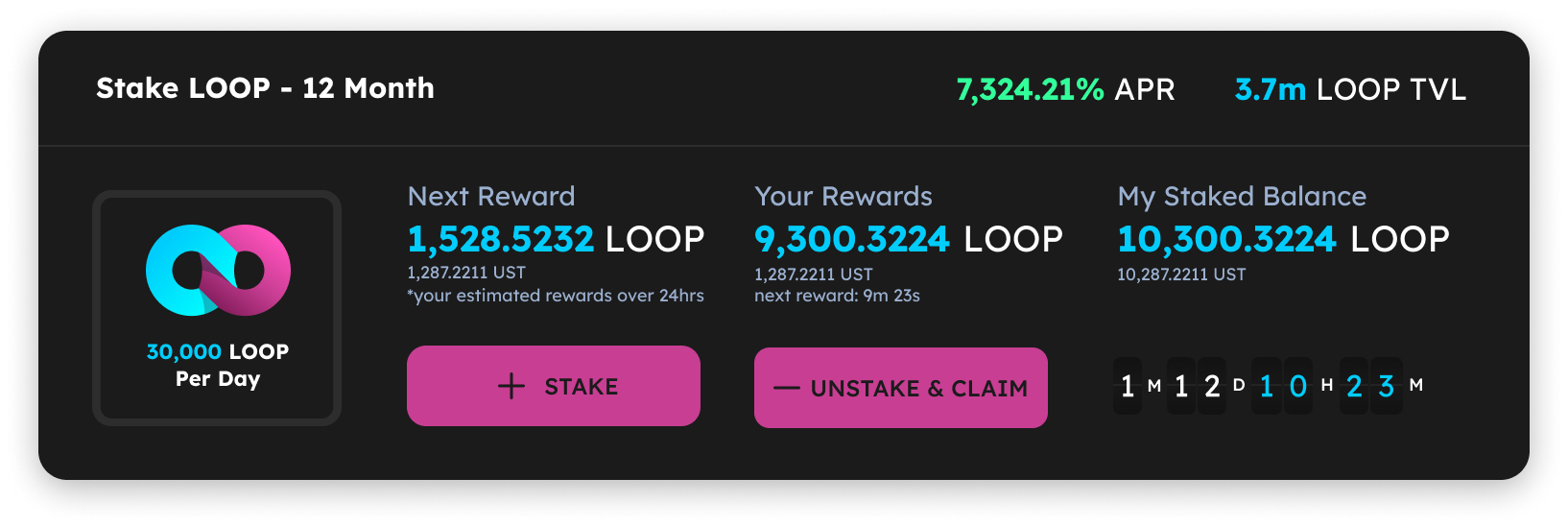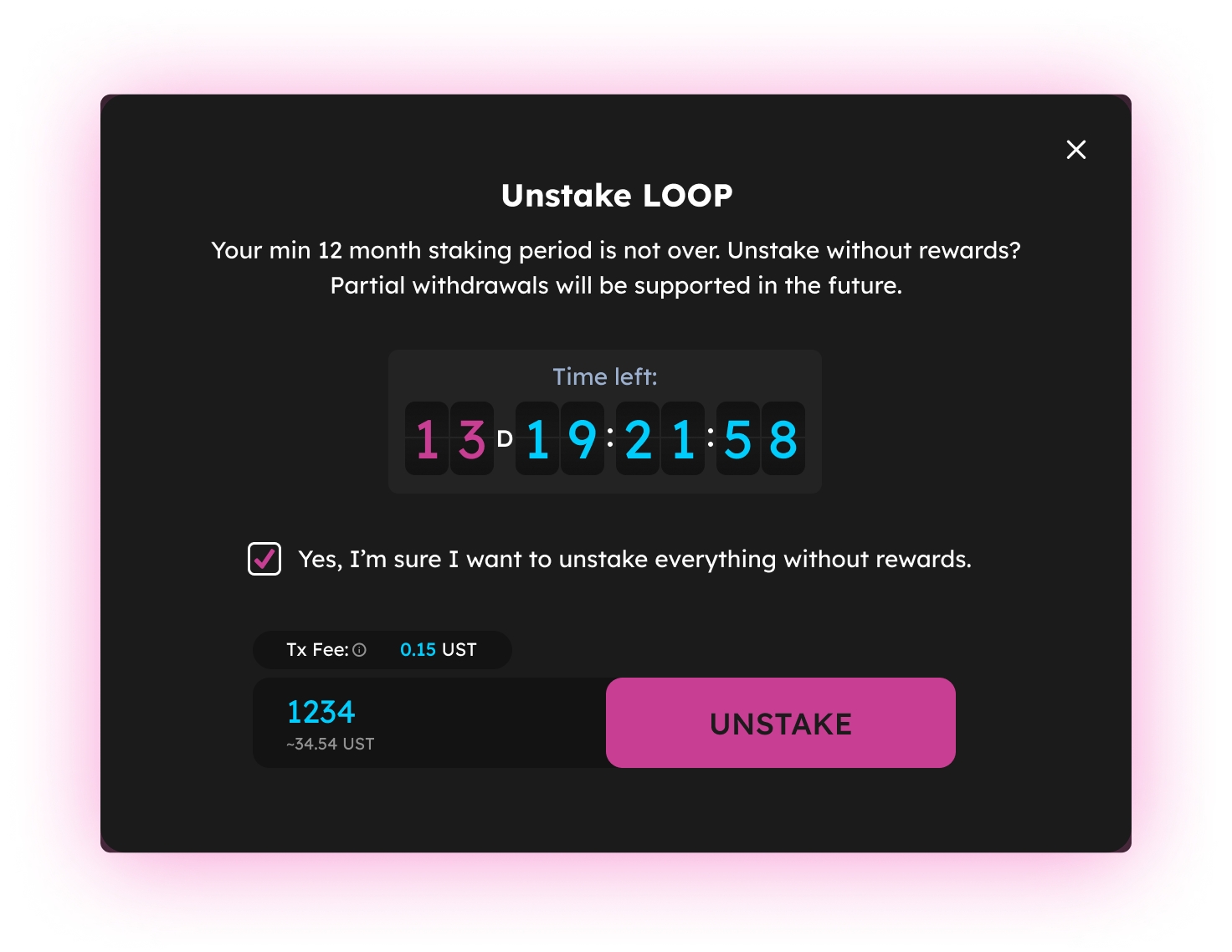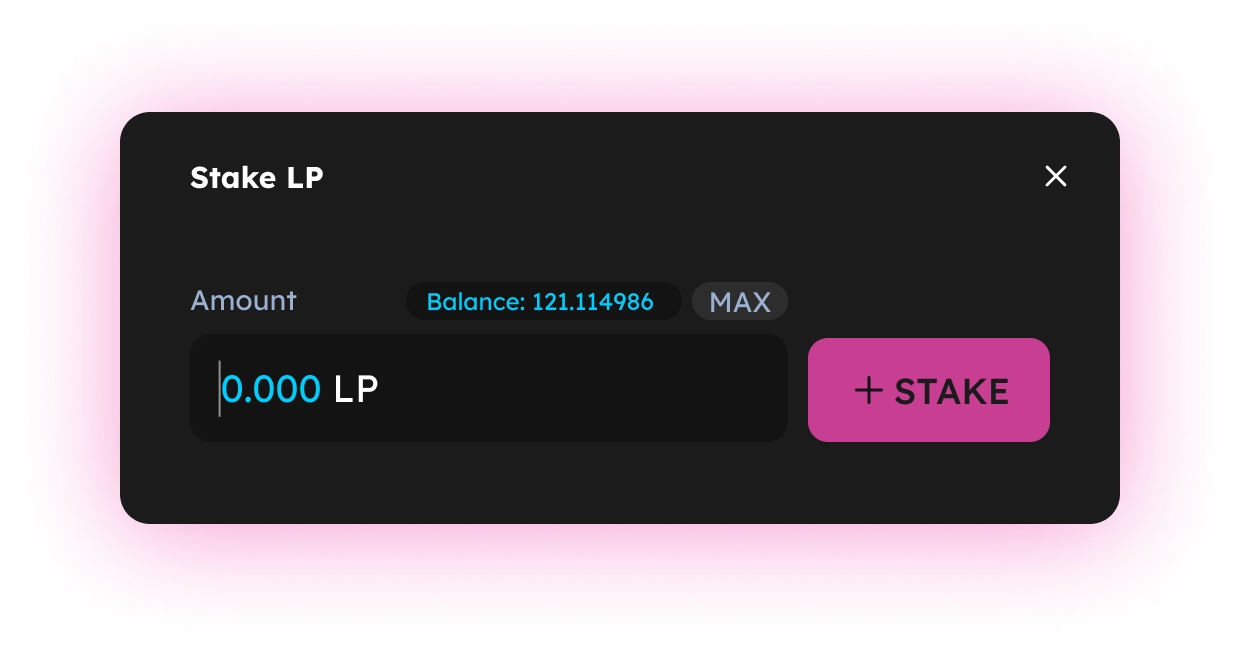How to Stake/Unstake
Stake Tokens
1. Go to the Stake page here. Review the available staking periods.
2. Verify your wallet is connected.
3. Verify you have LOOP tokens and UST in your wallet.
If you do not have sufficient UST in your wallet to cover the Terra Network fee, your transaction will fail.
4. Click the + STAKE button on the staking period you want.
5. Type the number of LOOP tokens you want to stake inside the value input box, or select “MAX” to stake all of the LOOP in your wallet.
Reward tokens cannot be claimed until the vesting period (remaining term) is complete. Additionally, adding more tokens to your stake will reset the remaining term.
6. Read the disclaimer. When you understand the terms, click Stake.
7. Approve the transaction in your wallet.
8. Review your staking positions at the Stake page or on the Portfolio page.
Unstake Tokens
1. Go to the Stake page here.
2. Verify your wallet is connected.
3. Find your existing staking position. Verify you have UST in your wallet.
If you do not have sufficient UST in your wallet to cover the Terra Network fee, your transaction will fail.
4. Click the - UNSTAKE & CLAIM button on the staking period you want to unstake.
All tokens will be unstaked. There is no current option to unstake a portion of tokens.
5. Verify the transaction.
If you unstake before the vesting period is complete, you will not be able to claim the accumulated reward.
6. Read the disclaimer. When you understand the terms, check the box and click UNSTAKE. Approve the transaction in your wallet.
Last updated