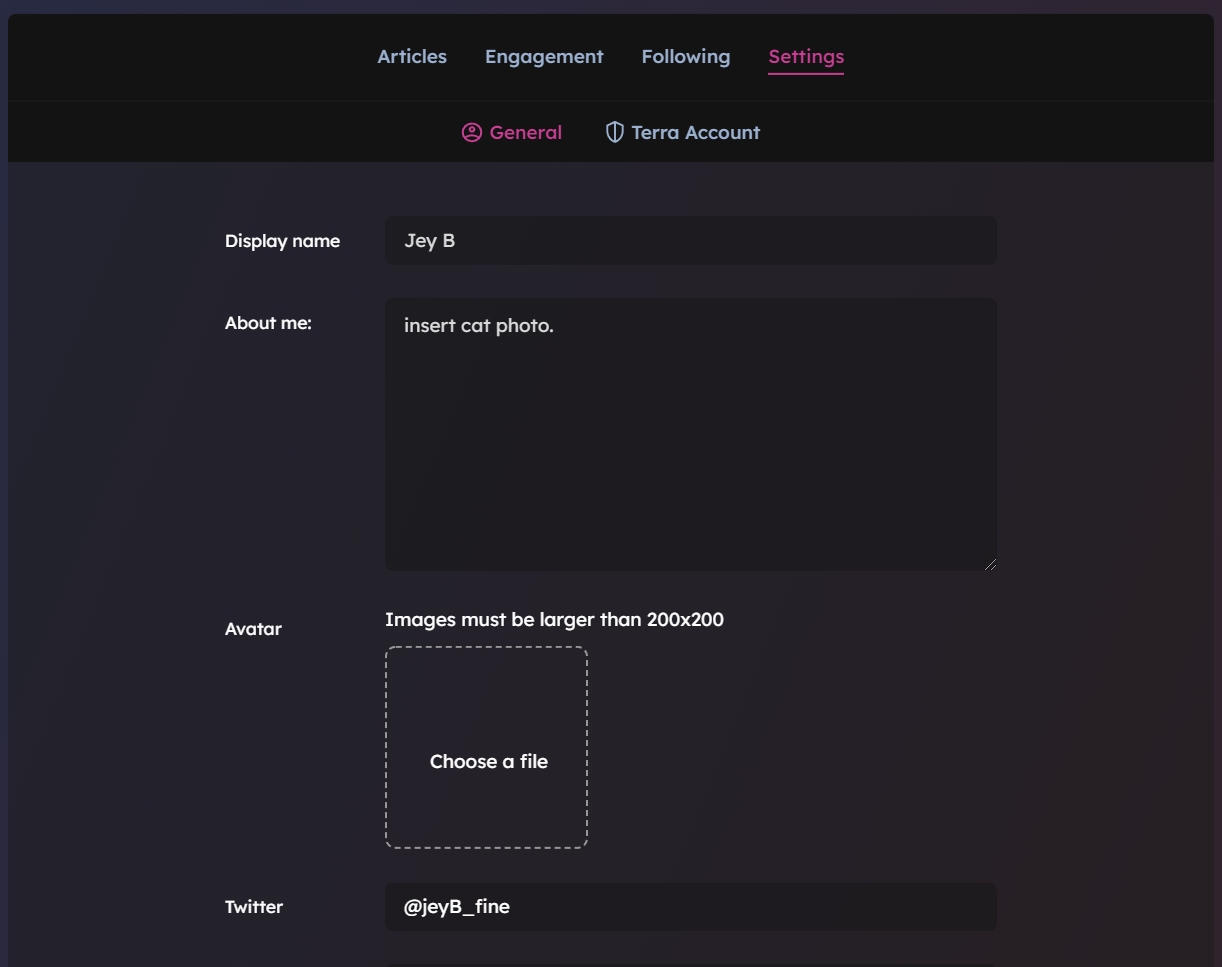Sign Up
How to Join Loop Community
Go to the Loop Community page.
Click on the "Join" button on the top right-hand side of the page.
Fill out the form with your details.
"Display name" is the name others will see on your profile. It can be changed later under "Settings"
"Username" is used for login.
Go back to the Community page and click on "Settings" on the left.
Set up your profile.
Choose a display name. This is the name that will appear on your article “Published by...”
Write "About Me". This is a short introduction and description of yourself, informing your readers about your professional background and personal interests.
Avatar. Add a photo to your profile.
Twitter. Add your Twitter handle.
Click "Submit" when finished.
Last updated